React: 5 Small (Yet Easily Fixable) Mistakes Junior Frontend Developers Make With React Refs
I have reviewed more than 1,000 front-end pull requests.
Like many junior developers, I made some common mistakes when I started, especially while using refs.
If you're in the same boat, here are 6 small mistakes you can quickly fix to use refs properly in React:
Mistake #1: Using a state when a ref would be a better choice
One common mistake is having a state when a ref would have been more suitable. Since ref updates don't trigger re-renders, they are perfect for situations where this behavior is unnecessary, resulting in better app performance.
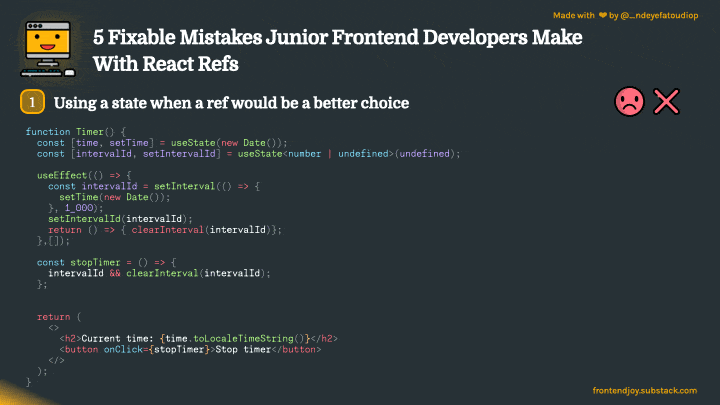
❌ Bad: We are storing the interval in the state and triggering an unnecessary re-render.
import { useState, useEffect } from "react";
function Timer() {
const [time, setTime] = useState(new Date());
const [intervalId, setIntervalId] = useState();
useEffect(() => {
const intervalId = setInterval(() => {
setTime(new Date());
}, 1_000);
// Storing the id in the state
setIntervalId(intervalId);
return () => {
clearInterval(intervalId);
};
}, []);
const stopTimer = () => {
intervalId && clearInterval(intervalId);
};
return (
<>
<h2>Current time: {time.toLocaleTimeString()}</h2>
<button onClick={stopTimer}>Stop timer</button>
</>
);
}
✅ Good: We store the interval ID in a ref and don't trigger a re-render.
import { useState, useEffect, useRef } from "react";
function Timer() {
const [time, setTime] = useState(new Date());
const intervalRef = useRef(undefined);
useEffect(() => {
const intervalId = setInterval(() => {
setTime(new Date());
}, 1_000);
intervalRef.current = intervalId;
return () => {
clearInterval(intervalId);
};
}, []);
const stopTimer = () => {
intervalRef.current && clearInterval(intervalRef.current);
};
return (
<>
<h2>Current time: {time.toLocaleTimeString()}</h2>
<button onClick={stopTimer}>Stop timer</button>
</>
);
}
Mistake #2: Using ref.current vs. ref or using the ref value before it's set
When I first began, I often stumbled upon this mistake. I would use ref.current before the value was actually passed, or I'd pass ref.current to my functions instead of using ref directly. In the latter case, the ref object would change while I still held onto the value stored in ref.current.

❌ Bad: The code below won't work since ref.current is null initially. As a result, when the effect runs, element is null.
import { useState, useEffect, useRef } from "react";
export default function App() {
const ref = useRef();
const isHovered = useIsHovered(ref.current);
return (
<div ref={ref}>
Hovered: {`${isHovered}`}
</div>
);
}
function useIsHovered(element) {
const [isHovered, setIsHovered] = useState(false);
useEffect(() => {
if (element == null) {
return;
}
const onMouseEnter = () => setIsHovered(true);
const onMouseLeave = () => setIsHovered(false);
element.addEventListener("mouseenter", onMouseEnter);
element.addEventListener("mouseleave", onMouseLeave);
return () => {
element.removeEventListener("mouseenter", onMouseEnter);
element.removeEventListener("mouseleave", onMouseLeave);
};
}, [element]);
return isHovered;
}
✅ Good: The code below will work because since we pass ref to useIsHovered, when the effect runs ref.current is well defined.
import { useState, useEffect, useRef } from "react";
export default function App() {
const ref = useRef();
const isHovered = useIsHovered(ref);
return (
<div ref={ref}>
Hovered: {`${isHovered}`}
</div>
);
}
function useIsHovered(ref) {
const [isHovered, setIsHovered] = useState(false);
useEffect(() => {
if (ref.current == null) {
return;
}
const onMouseEnter = () => setIsHovered(true);
const onMouseLeave = () => setIsHovered(false);
ref.current.addEventListener("mouseenter", onMouseEnter);
ref.current.addEventListener("mouseleave", onMouseLeave);
return () => {
ref.current.removeEventListener("mouseenter", onMouseEnter);
ref.current.removeEventListener("mouseleave", onMouseLeave);
};
}, [ref]);
return isHovered;
}
Mistake #3: Forgetting to use forwardRef
We probably all made this mistake. In fact, React doesn't let you pass a ref to a function component unless it's wrapped with forwardRef. The fix? Simply wrap the component receiving the ref in forwardRef or use another name for your ref prop.

❌ Bad: The code below won't work since function components like NameInput cannot be given refs this way.
import { useState, useEffect, useRef } from "react";
export default function App() {
const ref = useRef();
useEffect(function autoFocusInput() {
ref.current?.focus();
}, []);
return (
<>
Name: <NameInput ref={ref} />
</>
);
}
const NameInput = ({ ref }) => {
const [value, setValue] = useState("");
return (
<input ref={ref} value={value} onChange={(e) => setValue(e.target.value)} />
);
};
✅ Good: We wrap the component in forwardRef.
import { useState, useEffect, useRef, forwardRef } from "react";
export default function App() {
const ref = useRef();
useEffect(function autoFocusInput() {
ref.current?.focus();
}, []);
return (
<>
Name: <NameInput ref={ref} />
</>
);
}
const NameInput = forwardRef((_, ref) => {
const [value, setValue] = useState("");
return (
<input ref={ref} value={value} onChange={(e) => setValue(e.target.value)} />
);
Mistake #4: Initializing the ref with an "expensive" function call
When you call a function to set the ref initial value, that function will be called with each render. If the function is expensive, this will unnecessarily affect your app performance. The solution? Memoize the function or initialize the ref during render (after checking that values are not set yet).

❌ Bad: We will read from the local storage whenever this component re-renders (e.g., when inputValue changes).
import { useState, useRef, useEffect } from "react";
export default function App() {
const ref = useRef(window.localStorage.getItem("demo-last-connected"));
const [inputValue, setInputValue] = useState("");
useOnBeforeUnload(() => {
const date = new Date().toUTCString();
console.log("Date", date);
window.localStorage.setItem("demo-last-connected", date);
});
return (
<>
<div>
Last connected: <strong>{ref.current}</strong>
</div>
Name:{" "}
<input
value={inputValue}
onChange={(e) => setInputValue(e.target.value)}
/>
</>
);
}
function useOnBeforeUnload(callback) {
useEffect(() => {
window.addEventListener("beforeunload", callback);
return () => window.removeEventListener("beforeunload", callback);
}, [callback]);
}
✅ Good: We read from the local storage once.
export default function App() {
const ref = useRef(null);
if (ref.current === null) {
ref.current = window.localStorage.getItem("demo-last-connected");
}
const [inputValue, setInputValue] = useState("");
useOnBeforeUnload(() => {
const date = new Date().toUTCString();
console.log("Date", date);
window.localStorage.setItem("demo-last-connected", date);
});
return (
<>
<div>
Last connected: <strong>{ref.current}</strong>
</div>
Name:{" "}
<input
value={inputValue}
onChange={(e) => setInputValue(e.target.value)}
/>
</>
);
}
/// ...
Mistake #5: Using a ref callback function that changes on every render
Ref callbacks can tidy up your code. However, be aware that React calls the ref callback whenever it changes. This means that when a component re-renders, the previous function is called with null as the argument, while the next function is called with the DOM node. This can lead to some unwanted flickering in the UI. The solution? Make sure to memoize the ref callback function.

❌ Bad: The code below won't work properly because whenever inputValue or currentTime changes, the ref callback function will run again, and the input will be focused again.
import { useEffect, useState } from "react";
export default function App() {
const ref = (node) => {
node?.focus();
};
const [nameValue, setNameValue] = useState("");
const currentTime = useCurrentTime();
return (
<>
<h2>Time {currentTime}</h2>
<label htmlFor="name">Name: </label>
<input
id="name"
ref={ref}
value={nameValue}
onChange={(e) => setNameValue(e.target.value)}
/>
</>
);
}
function useCurrentTime() {
const [time, setTime] = useState(new Date());
useEffect(() => {
const intervalId = setInterval(() => {
setTime(new Date());
}, 1_000);
return () => clearInterval(intervalId);
});
return time.toString();
}
✅ Good: The function is wrapped in useCallback, and the input will be focused only when it is mounted.
export default function App() {
// Wrap in useCallback
const ref = useCallback((node) => {
node?.focus();
}, []);
const [nameValue, setNameValue] = useState("");
const currentTime = useCurrentTime();
return (
<>
<h2>Time {currentTime}</h2>
<label htmlFor="name">Name: </label>
<input
id="name"
ref={ref}
value={nameValue}
onChange={(e) => setNameValue(e.target.value)}
/>
</>
);
}
Thank you for reading this post 🙏.
Leave a comment 📩 to share a mistake you made with refs and how you overcame it.
And Don't forget to Drop a "💖🦄🔥".
If you like articles like this, join my FREE newsletter, FrontendJoy, or find me on X/Twitter.

